Microsoft announced on 15th May that they are removing Nonprofit grants…
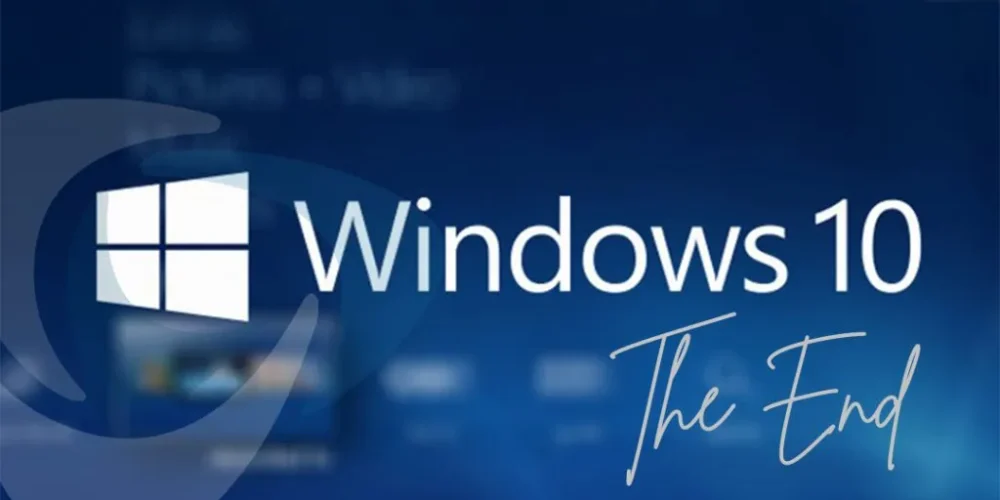
Plan for the End of Life of Windows 10, Exchange 2016/2019, Office 2016/2019
Windows 10 will go End of Life in approximately a year’s time, on 14th October 2025 along with other significant software.
Unfortunately, software has a shelf life and cannot live on forever. When new software replaces old, it makes financial sense for a company to eventually end support for older software.
It may seem as though you just went through this situation when Windows 7/8 went EOL. However, it is once again time to begin formulating a strategy for your migration and ensuring your infrastructure stays secure.
Staying on EOL Software Renders Your System Vulnerable
While EOL products don’t stop working immediately, Microsoft will no longer provide support for them. That means if anything breaks, there won’t be a fix available.
However, the biggest risk of continuing to use end of life products is that they will no longer receive patches or security updates. This leaves you vulnerable to cyberattacks with a potential loss of data, because it’s virtually impossible to prevent attacks from hackers if a product contains security vulnerabilities that aren’t being fixed.
Hackers exist to prey on vulnerabilities, and end of life software provides them with ample opportunities. You spend time and money on increasing security awareness and implementing protection, so don’t take unnecessary risks with your software by refusing to migrate.
Staying on EOL Software Limits Compatibility with Newer Applications
New applications are optimized for the most recent operating systems. That means when using EOL operating systems, you may not be able to upgrade to the latest and greatest, so you’ll have to hold onto legacy applications.
Other Products Going EOL
Windows 10 isn’t the only product that’s getting the final axe in the near future. These other products are also reaching their EOL at the same time:
- Exchange Server 2016/2019 (14th October 2025)
- Office 2016/2019 (14th October 2025)
You can also continue to use these products safely until their end of life dates, but at that point in time migration will be necessary in order to keep data secure and stay in compliance with industry standards. We’re being warned that there will be hardware shortages in later 2025, so we’re already working with clients to replace affected machines.
Planning for Migration
When software inevitably becomes obsolete, it can post a challenge for businesses. You do have some time to formulate a migration plan, so there’s no need to panic. However, 2025 will be here before you know it, and you don’t want to wait until the last minute to handle a move of this magnitude.
Just taking into consideration the number of computers running Windows 10, estimated at 60% of all machines right now, the line for upgrade assistance will start getting very long as we get closer to these dates. The time to start planning is now.
Feel free to Contact Us if you would like more information or if you would like to discuss formulating a migration plan before it’s too late.


